- /
- /
- /
How to Fix PHPMyAdmin Error “Fatal error: Allowed memory size of 132218712 bytes exhausted (tried to allocate 11641294 bytes)”?
METHOD:
1. Clear your web browser cache.
a.) Windows CMD: http://www.wikihow.com/Flush-DNS
b.) Google Chrome: https://support.google.com/chrome/answer/95582?hl=en
c.) FireFox: https://support.mozilla.org/en-US/kb/how-clear-firefox-cache
2. Login to your PHPMyAdmin (e.g. http://127.0.0.1/phpmyadmin)
3. Click Log out, please check the image below.
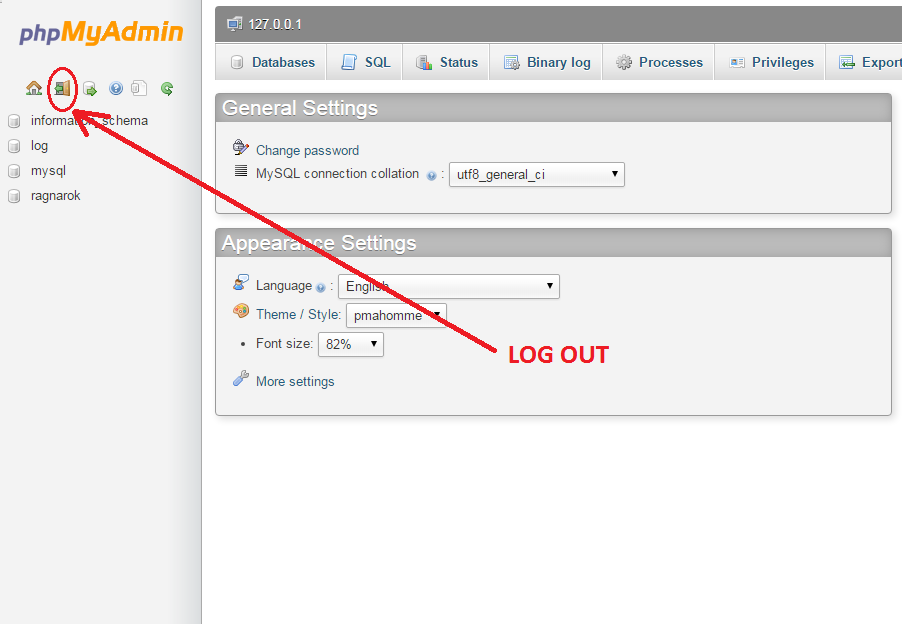
4. Then re-login to your PHPMyAdmin.
5. DONE.
